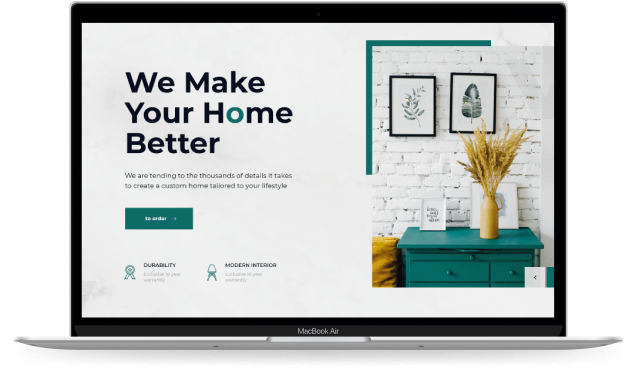It’s no secret that in 2023 sluggish WooCommerce stores can have multifaceted repercussions. It can result in dragging down essential business metrics such as bounce rates and conversions, leading to a surge in cart abandonment, and distinctly impacting customer loyalty, brand perception, site traffic, and even your search engine results page (SERP) ranking.
In both the physical and digital realms, waiting is seldom a favored activity. This fundamental understanding is precisely why nearly all e-commerce establishments now lean towards prioritizing Web Performance Optimization (WPO). In this blog post, We at DevCopp will provide you with comprehensive insights on optimizing the speed of your WooCommerce stores to its maximum, ensuring that your store maintains its pivotal role within your online business framework.
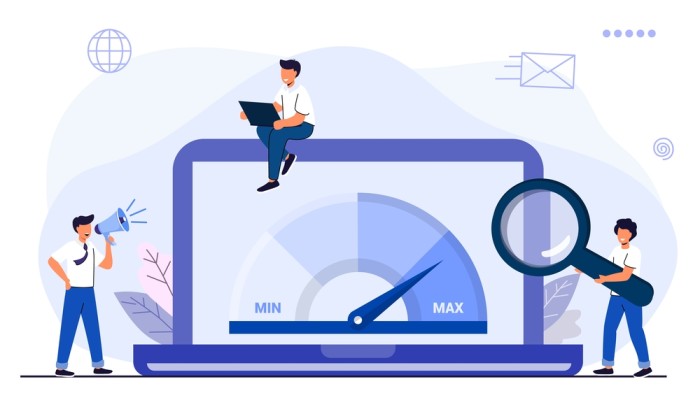
What is OLT or Optimal Load Time in the Digital World?
OLT is the optimal loading time your webstore page takes to load itself for the consumers. While there’s no universally defined perfect load time, common expert guidance suggests aiming for a load time under 2 seconds. As you might anticipate, page load time stands as a critical performance gauge in Web Performance Optimization (WPO). If your WooCommerce store takes more than two seconds to load, it’s clear that there’s room for improvement.
Google’s mobile speed benchmark highlights that the likelihood of a visitor departing a website increases if the page load time surpasses 2 seconds. This probability skyrockets to a staggering 123% if your page takes a full 10 seconds to load its home page. But before we dive into detail, if you are someone who needs assistance in making your website impactful and seamless for your consumers, check out our e-commerce development services so that you can make the right decision for your business!
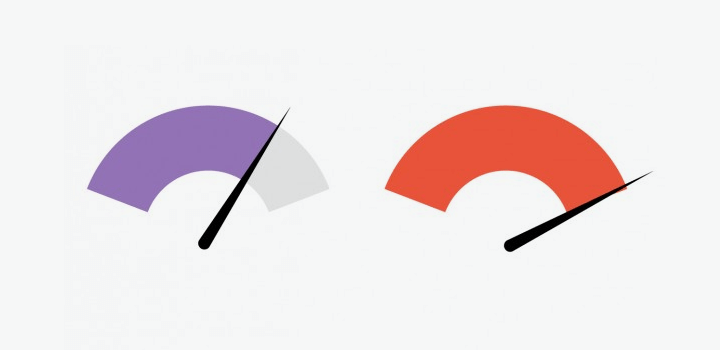
Tips to Speedup WooCommerce
With an understanding of how to assess site performance, let’s delve into 10 essential tips that hold the key to enhancing and speedup WooCommerce store’s performance.
1. Initiate by Engaging in a Spring Cleaning Effort
Over time, WooCommerce stores can experience a slowdown due to the accumulation of clutter within databases. Engaging in a thorough “spring cleaning” across various crucial areas can significantly boost the speed of your WooCommerce store.
Restrain the Proliferation of Extensions
Remember, it’s not merely the quantity but rather the caliber of extensions that holds significance. However, it’s worth noting that the more extensions you have active, the more intricate it becomes to uphold their quality. Thus, it’s prudent to conduct periodic inventories of your extensions, ensuring that the active ones remain pertinent. If the chance arises, consider replacing certain extensions with equivalent code—a favorable practice for optimizing WooCommerce performance.
Limit or Deactivate Revisions
A built-in revision feature of WooCommerce permits you to review alterations made to product pages over time. While this might appear beneficial, it’s crucial to acknowledge that revisions can potentially contribute to performance issues within WooCommerce. To solve this issue, you can deactivate revisions. Moreover, we have demonstrated how you can type a simple message in WooCommerce to let you limit or disable your revisions.
- To Disable Revisions
“define (‘WP_POST_REVISIONS’, false);”
- To Limit Revisions
“ define (‘WP_POST_REVISIONS’, X); // limit to X revisions”
Perform Database Cleanup
It’s important to get rid of existing revisions lingering in the database. To accomplish this, the WP-Optimize plugin emerges as an optimal solution. WP-Optimize doesn’t solely delete cumbersome revisions but also comprehensively tidies the entirety of your WooCommerce store database. Additionally, the plugin facilitates automating the cleaning process, enabling seamless workflow without interruptions.
Limit External Resource Usage
An external resource encompasses various elements, including scripts, style sheets, and fonts, that aren’t hosted on your WooCommerce server. Notably, even Google Analytics falls under the category of external resources. Restricting the count of external resources is paramount, as optimizing each resource isn’t feasible. In nearly all instances, these external elements contribute to store slowdowns. An effective strategy for mitigating reliance on external resources is to opt for reputable sources like Google Fonts, which handle font-related matters comprehensively.
Widget and Sharing Tools
Social widgets, such as those from Facebook and Twitter, possess the potential to noticeably decelerate your WooCommerce store’s performance. These widgets contribute to the slowdown by:
- Initiating downloads of external resources
- Generating internal dependencies through DNS queries
- Introducing supplementary HTTP requests
- Expanding the page’s overall size
To enhance WooCommerce store speed, it’s advisable for store owners to forego these widgets and opt for straightforward share buttons. This streamlined approach serves as an effective technique for optimizing WooCommerce speed.
Evaluate and Streamline Affiliate Ads and Products
When incorporating ads on your WooCommerce store, exercise restraint by sticking to a single network and refraining from excessive ad placements. If you’re utilizing services like Google AdSense or others, consider a more selective approach to ensure a balanced display. Affiliate ads often appear as images hosted on external servers. Opt for a superior alternative by hosting these images on your own platform. This not only optimizes the images but also curbs DNS queries, fostering improved performance.
Limit Installed Plugins for Enhanced Performance
It’s wise to exclusively install the most vital plugins on your site. In all scenarios, opt for plugins known for their speed and performance reputation
2. Enhance Web Performance through Optimized WooCommerce Images
It is quite common for mages to frequently comprise the lion’s share of downloaded bytes on a page. Consequently, optimizing images often leads to a reduction in page size, directly contributing to accelerated WooCommerce store performance. Moreover, this practice concurrently curbs client bandwidth consumption.
It’s crucial to recognize that optimizing store performance isn’t a universal approach. Therefore, rather than prescribing specific plugins, I’ll delineate overarching strategies for image optimization.
Purge and Substitute Images Strategically
A good website design should keep things simple, avoiding an overload of images. Remember, a well-placed image can speak volumes without needing many words. As an owner of your website make sure you don’t end u repeating this simple yet catastrophic blinder with the longevity and speed of your store. Find the right balance of images and texts. To optimize images on WooCommerce stores, three common tactics come into play.
- Base64: This method helps minimize server requests and enables instant image display. However, exercise caution and apply Base64 only to smaller images.
- Inline SVG: Inline SVG brings all the benefits of Base64 encoding without its downsides. However, inline SVGs might not work on older editions of well-known browsers.
- Sprites: When you are in the process of developing your WooCommerce theme, consider bundling numerous small images into one sprite. This approach can yield advantages in terms of performance.
Having the Right Image Formats
Selecting the appropriate image format holds considerable sway over your store’s page loading speed.
- JPG: Opt for JPG for photos and high-resolution images requiring intricate detailing.
- PNG: Utilize PNGs for icons, logos, illustrations, and transparent images.
- GIF: Reserve GIFs for small images or when animation is desired, though they’re better than PNG in many cases.
Balancing Image Dimensions
Ensure that you avoid uploading images that are larger than what’s required for your store’s needs.
Compress Images for Efficiency
It is no surprise that it is important to compress large images so that your store doesn’t end up being crashed or hated by consumers in general.
Implement Responsive Images for Adaptability
Ensure your webpage showcases the appropriate image size for all users, regardless of the device they’re using.
3. Opt for Trusted Hosting Solutions
Hosting stands as the fundamental element influencing the performance of your WooCommerce store. It’s the foundational hardware structure responsible for managing traffic and delivering pertinent data to users. Consequently, securing the finest WordPress hosting should take precedence as your foremost concern.
- Opt for a hosting provider that ticks these boxes
- Maintains global data centers
- Presents CDN and SSD-based storage options
- Incorporates performance-enhancing technologies
Cloud Hosting for Scalability
Cloud hosting delivers an optimal blend of performance and cost-effectiveness for WooCommerce stores. The advantage lies in the fact that a majority of cloud hosting providers adhere to a pay-as-you-go framework. This guarantees that you’re charged solely for the resources your store actively utilizes.
Optimized WooCommerce Hosting
If you’re aiming to avoid extensive server configuration for optimal WooCommerce performance, managed hosting for WooCommerce presents an ideal solution.
4. Optimize Website Code for Improved Performance
For most users, the sheer volume of files on a WooCommerce store can be overwhelming, and this count tends to increase progressively. Consequently, WooCommerce stores may experience sluggishness as visitors’ browsers grapple with loading extensive files for each page.
Implement File Compression for Enhanced Efficiency
Compression enables you to condense JavaScript files to half their original size without compromising performance. This translates to improved overall performance without causing visitors and consumers to lose interest in the webstore.
CSS Resources
Various strategies exist for optimizing CSS resources, and one approach involves minimizing the count of style sheets used. Normally, browsers await the complete loading of all style sheets before presenting content to visitors. By cutting down on the number of style sheets, you substantially enhance the speed of your WooCommerce store for its visitors. Reducing the style sheet count is beneficial, but it’s quite challenging with WooCommerce. Themes frequently prioritize “features,” leading to a proliferation of style sheets that correspond to each feature.
Managing JavaScript files
Similar to CSS resources, sizable JavaScript files exert a detrimental impact on page load speed. Developers can employ the same techniques of minimization and compression used for CSS files. Unlike style sheets, it’s feasible to employ “ASYNC” attributes for scripts, removing display-blocking and thereby accelerating WooCommerce store performance.
However, concatenation and altering loading methods might occasionally disrupt WooCommerce stores. As the number of scripts increases, the optimization task becomes progressively more intricate.
5. Enhance HTML Code for Performance Boost
Think of your HTML code as the server’s roadmap. This roadmap guides the server in compiling and presenting the pages visitors request. It’s crucial to maintain clean code. Extra spaces and concealed text (common in black hat SEO) can also notably delay page loading. Carefully review your code to significantly accelerate your WooCommerce store.
6. Limit Redirects
Whenever a visitor clicks a link to a page on your store, the server registers it as a redirect. Essentially, the server steers users to the correct destination. While this process takes mere seconds, it can feel like an eternity to users and contributes directly to your store’s bounce rate. A plethora of redirects across your website consumes server resources and augments the eventual page load time for visitors. Hence, trimming down the count of redirects can yield a substantial surge in page load speed, a proven tactic for WooCommerce optimization.
7. Enhance Web Design
Exceptional performance invariably stems from impeccable design. Remember, all these design components wield a direct influence on your WooCommerce store’s speed. If prioritizing performance, be prepared to curtail other design elements that might impede speed and cause your page to drag.
8. Implementing Lightweight Theme
Frequently, the design choices for a website lie with designers who might not always consider page load speed. Consequently, the aesthetics of the front end sometimes outweigh speed considerations. When selecting your website’s theme, opt for one that’s lightweight and geared towards optimal performance. Besides being responsive, the theme should boast a clean codebase that places speed ahead of aesthetics.
9. Incorporate WordPress CDN
For WooCommerce stores catering to a global clientele and featuring abundant multimedia content or intricate styles to enhance appeal, the integration of a Content Delivery Network (CDN) is advantageous. A CDN dispatches static elements of your store from the nearest geographical location to visitors. This substantial enhancement drastically bolsters page load speed and elevates the overall user experience.
Bottom Line
Armed with these tips and techniques, it’s time to revamp your WooCommerce performance. If your store takes over 2 seconds to load, it’s a red flag. This delay can cast a shadow over everything—from user experience to SEO rankings. If you are new to our site make sure to check out our amazing digital services for all types of businesses looking to make their digital presence strong and impactful!